= Introduction =
The Windows Sidebar comes with a few gadgets preinstalled and they can be uninstalled.
If you now want those back here is how to get them back:
= How =
Right click on the Windows Sidebar icon in the taskbar and click exit.
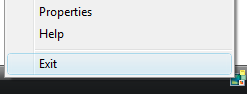
Click the start button and open Computer.
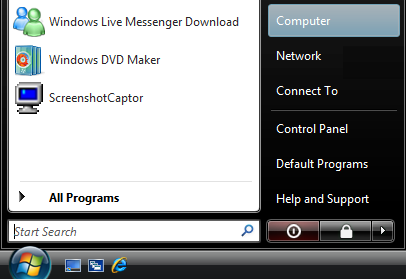
Click the address bar and put in the following: shell:Local AppData\Microsoft\Windows Sidebar
![]()
Press enter. Now you should see a file named Settings.
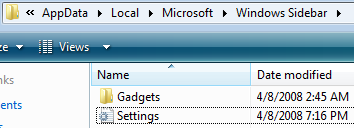
Double click on it.
Find the line containing the string PickerDefaultPackageSkipList.
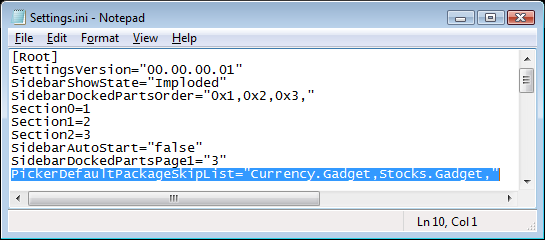
Edit it to look like this: PickerDefaultPackageSkipList=""
Click File and Save.
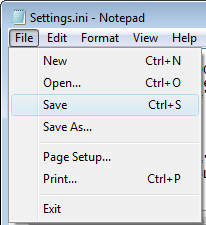
Exit Notepad.
Open Windows Sidebar. Open the Start Menu, click All Programs, click Accessories and click Windows Sidebar.
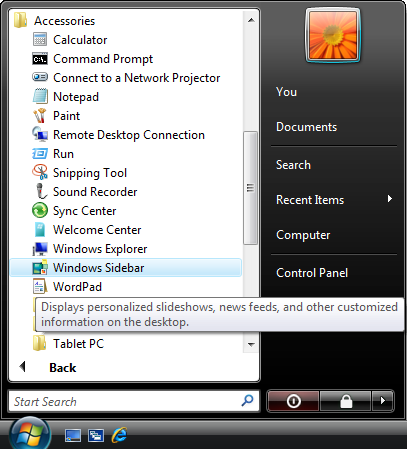
Now the gadget will appear will appear in the list of gadgets again.